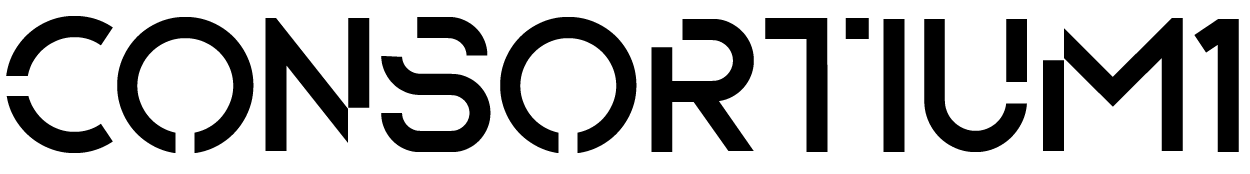Framer vs. Webflow: When to Use Each One?
Framer vs. Webflow: When to Use Each for Your Web Design Projects
In the rapidly evolving world of web design, choosing the right tool can significantly impact the efficiency, creativity, and success of your project. Framer and Webflow are two popular design tools that offer unique strengths. Understanding when to use each can help designers and developers make informed decisions. Here’s a breakdown of when using Framer or Webflow is most appropriate.
Framer: Ideal for High-Fidelity Prototyping and Interactive Design
1. High-Fidelity Prototyping: Framer is renowned for its ability to create high-fidelity prototypes that look and behave like the final product. When you need to build a prototype that closely mimics the real user experience, Framer is an excellent choice. Its design capabilities allow you to experiment with advanced animations, micro-interactions, and detailed transitions, making it perfect for projects where user experience and interaction design are paramount.
2. Interactive Design: If your project involves complex interactions and dynamic elements, Framer’s interaction design tools are incredibly powerful. With Framer, you can create interactive components that respond to user inputs, which is essential for testing and iterating on user experiences. This makes it particularly useful for designing apps and websites that require a high level of interactivity.
3. Flexibility and Customization: Framer offers a lot of flexibility for designers who are comfortable with code. If your project requires custom solutions that go beyond standard design tools, Framer’s integration with code can be a significant advantage. This makes it a preferred tool for designers who want to push the boundaries of what’s possible with web and app design.
4. Collaborative Prototyping: Framer’s collaborative features make it suitable for teams that need to work closely together on prototyping. Designers, developers, and stakeholders can easily share and iterate on designs, ensuring that feedback is incorporated quickly and efficiently.
Webflow: Best for Visual Development and Production-Ready Websites
1. Visual Development: Webflow excels at visual development, allowing designers to build fully responsive websites without writing code. If you need to create a professional website quickly, Webflow’s visual editor is intuitive and powerful. This makes it ideal for designers who want to focus on design rather than development.
2. Production-Ready Websites: One of Webflow’s standout features is its ability to produce clean, production-ready code. When your project requires a website that is ready to go live without the need for extensive backend development, Webflow is the way to go. It streamlines the process of turning design into a functional website, which can save time and resources.
3. Content Management: Webflow’s built-in CMS (Content Management System) is perfect for projects that require dynamic content. Whether you’re building a blog, an e-commerce site, or a portfolio, Webflow’s CMS makes it easy to manage and update content. This feature is particularly useful for clients who need to make regular updates to their websites.
4. SEO and Marketing: For projects where SEO (Search Engine Optimization) and marketing are critical, Webflow offers robust tools to help optimize your website. It provides control over SEO settings, URL structures, and meta descriptions, making it easier to ensure your site ranks well in search engines. Additionally, Webflow’s integration with marketing tools can enhance your site’s performance and reach.
5. E-commerce: Webflow’s e-commerce capabilities allow designers to build custom online stores. If your project involves creating an e-commerce website, Webflow’s tools enable you to design and manage a store with ease. It supports product management, payment processing, and order fulfillment, providing a comprehensive solution for online selling.
Choosing the Right Tool for Your Project
When to Choose Framer:
- When you need to create high-fidelity prototypes with advanced interactions.
- When your project involves complex user experiences that require detailed animations and micro-interactions.
- When you prefer a design tool that allows for extensive customization through code.
- When collaboration on prototyping is crucial for your team.
When to Choose Webflow:
- When you need to build a professional, responsive website quickly without extensive coding.
- When you require a production-ready website that can go live with minimal backend development.
- When your project involves managing dynamic content through a CMS.
- When SEO, marketing, and e-commerce capabilities are essential for your website.
Final Considerations
Both Framer and Webflow are powerful tools, each with its own set of strengths. Framer is ideal for high-fidelity prototyping and interactive design, offering flexibility and customization for complex projects. Webflow, on the other hand, shines in visual development and production-ready websites, with robust features for content management, SEO, and e-commerce. By understanding the unique capabilities of each tool, you can choose the one that best aligns with the needs of your specific project, ensuring efficiency, creativity, and success.
Related Articles
Brand Consistency in the Growth of Companies
In today's rapidly evolving business landscape, consistent branding is more…
10 Modern Web Design Trends for 2023
Web design is responsible for nearly 95% of a visitor’s first impression of…
Top Web Design and UI Trends
Design trends can shape everything from how designers create to user interface…